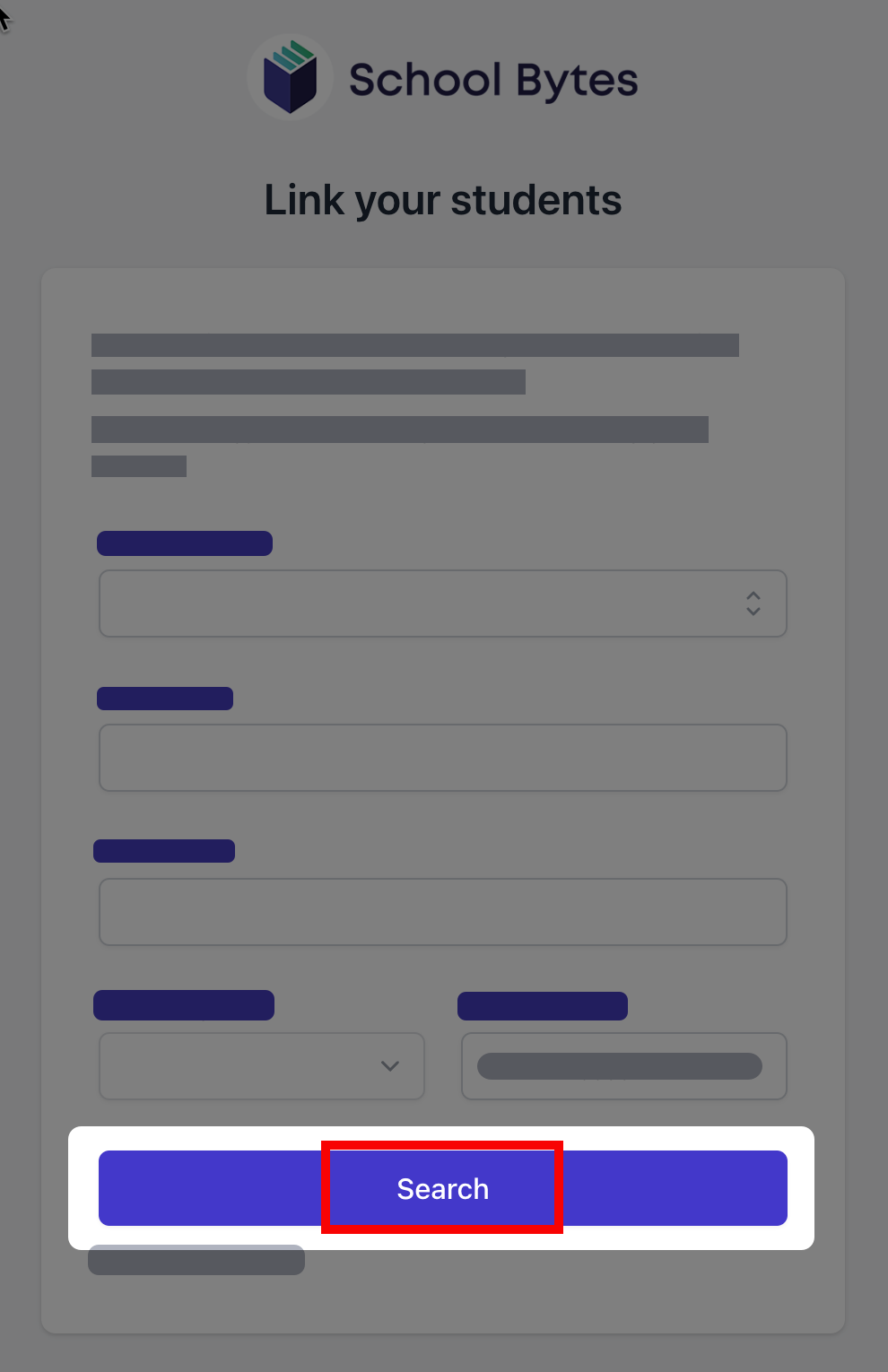1. How do I set up an account?
1. Open the parent portal link – https://portal.schoolbytes.education/auth/login
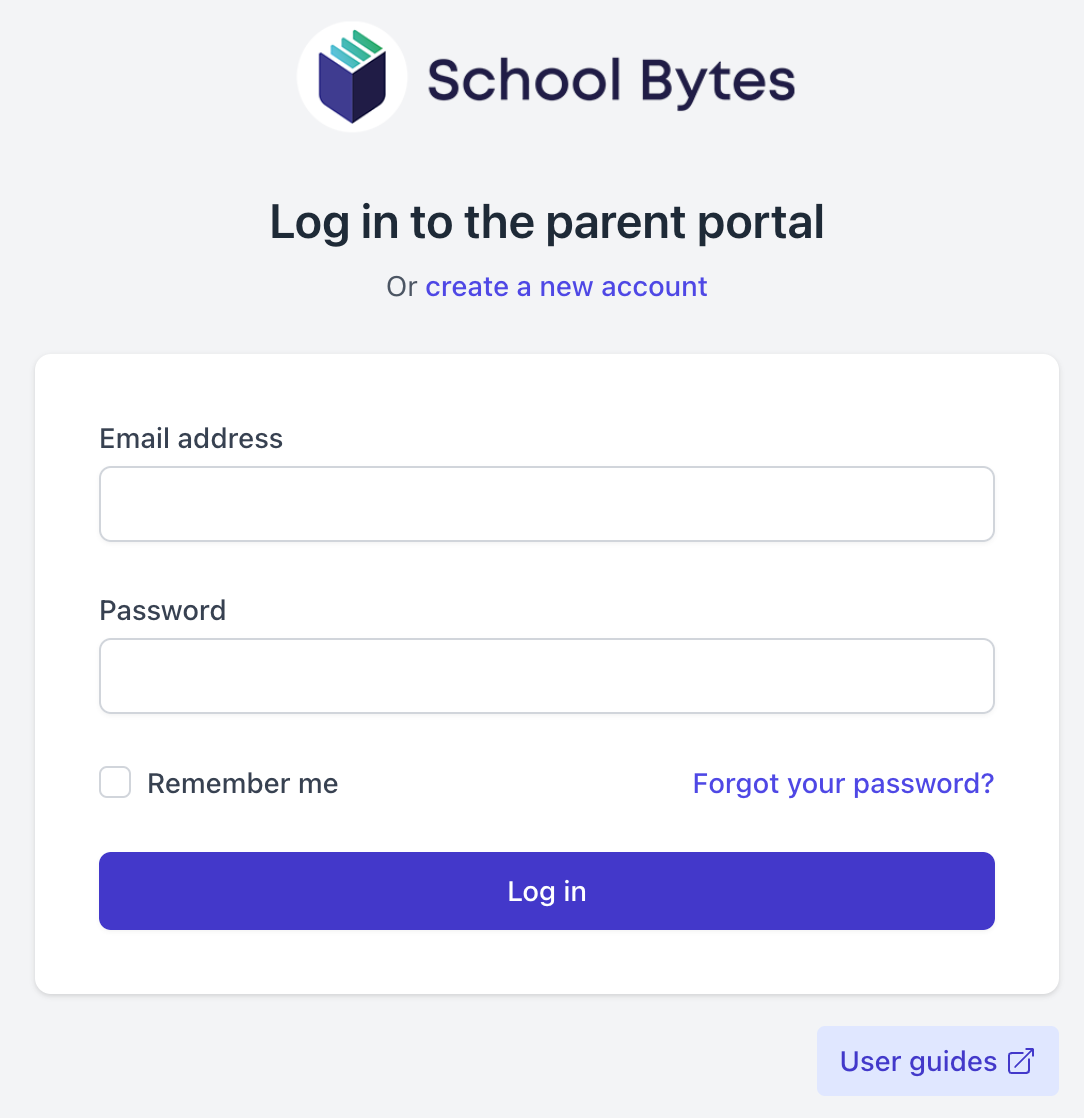
2. Select the create a new account link.
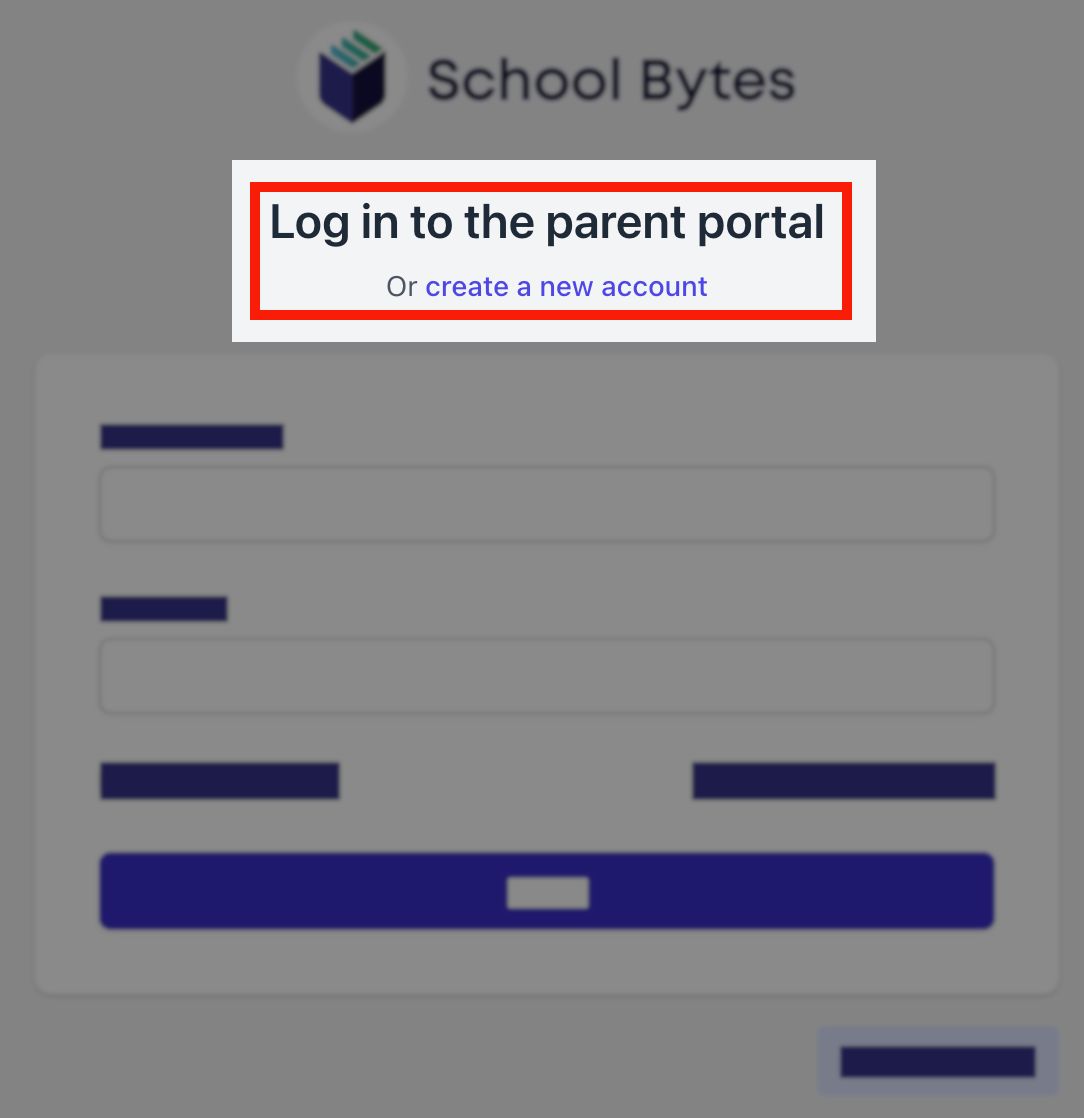
3. Enter your first name as it appears on your student's profile at the school.
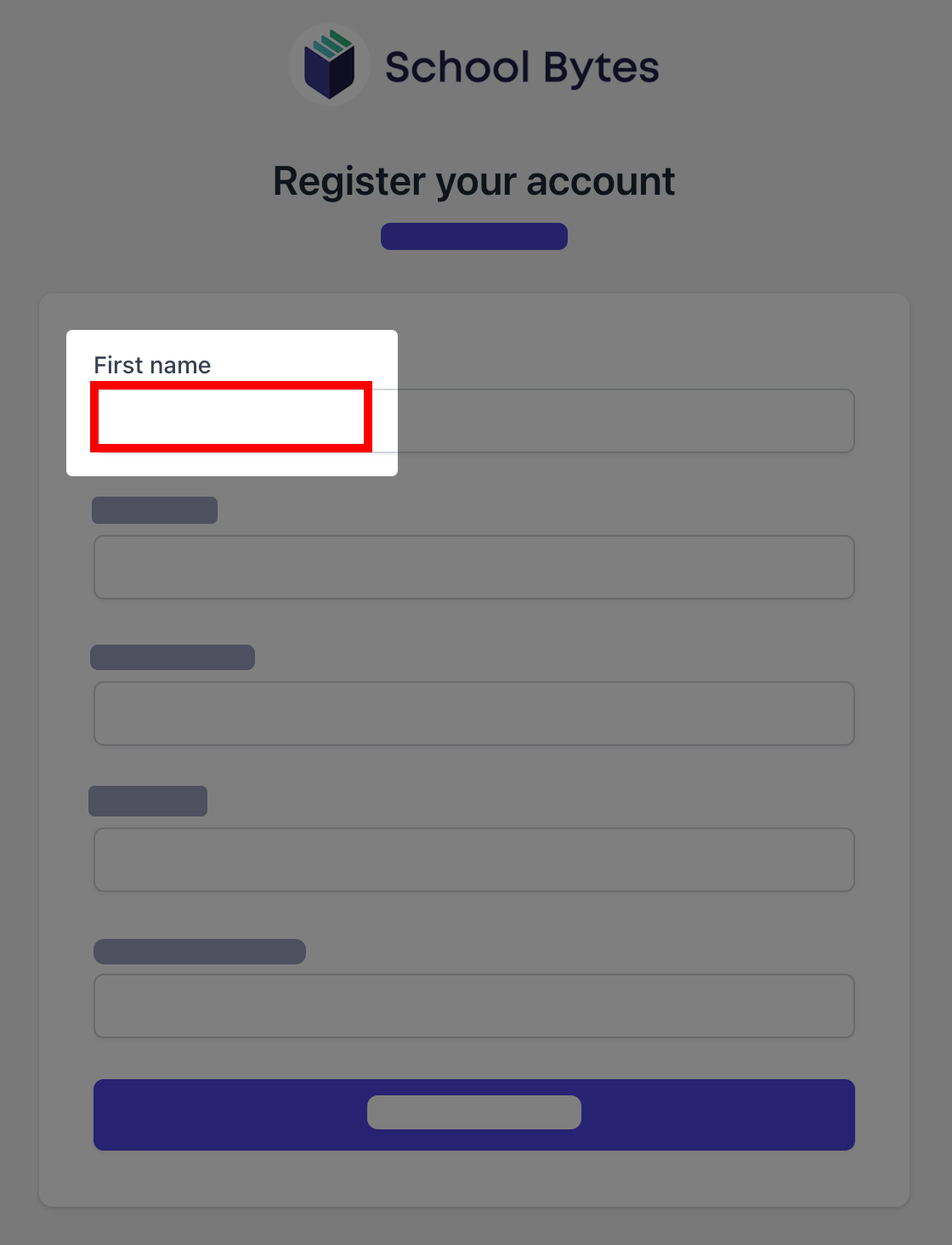
4. Enter your last name as it appears on your student's profile at the school.
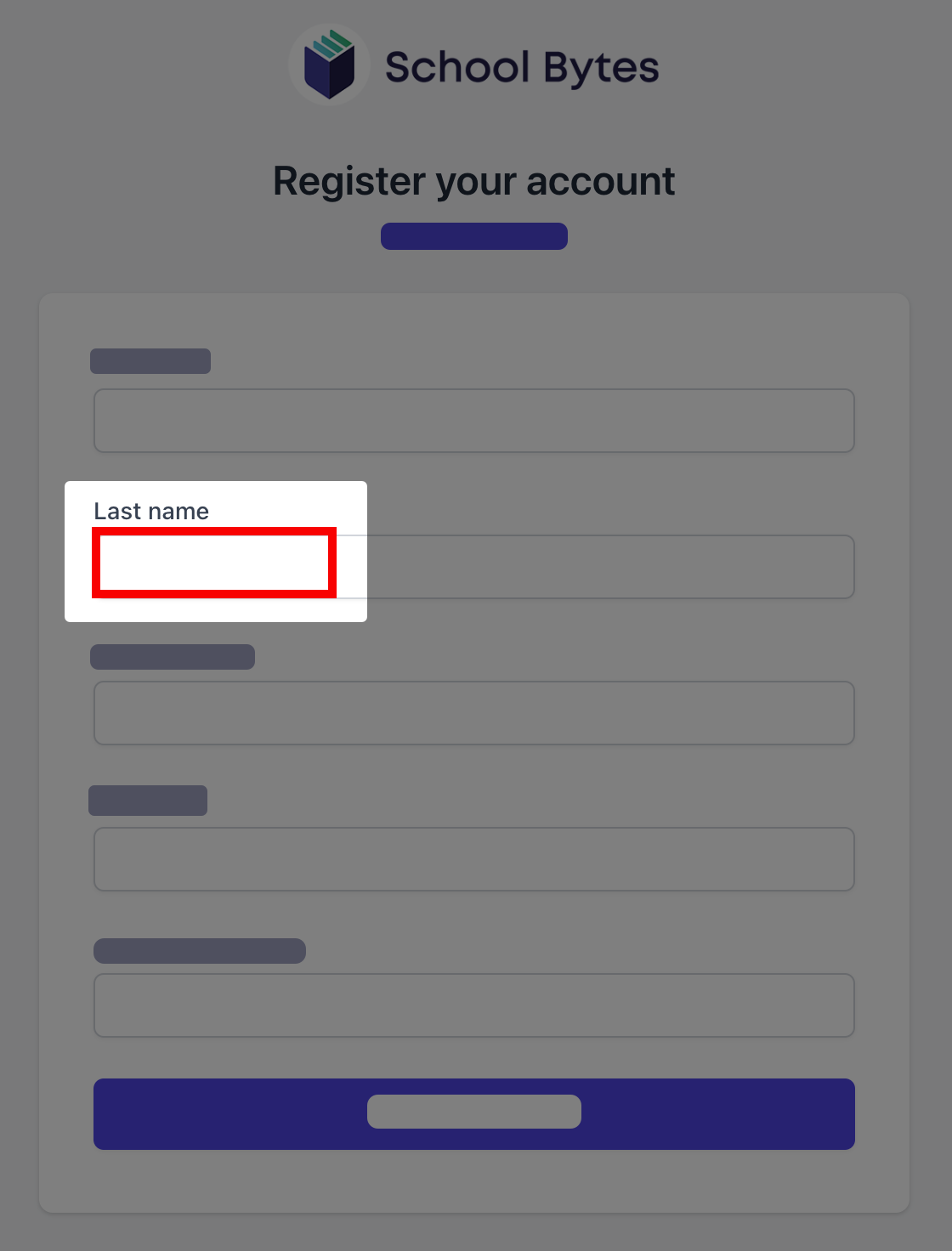
5. Enter the email address that you use for school communication.
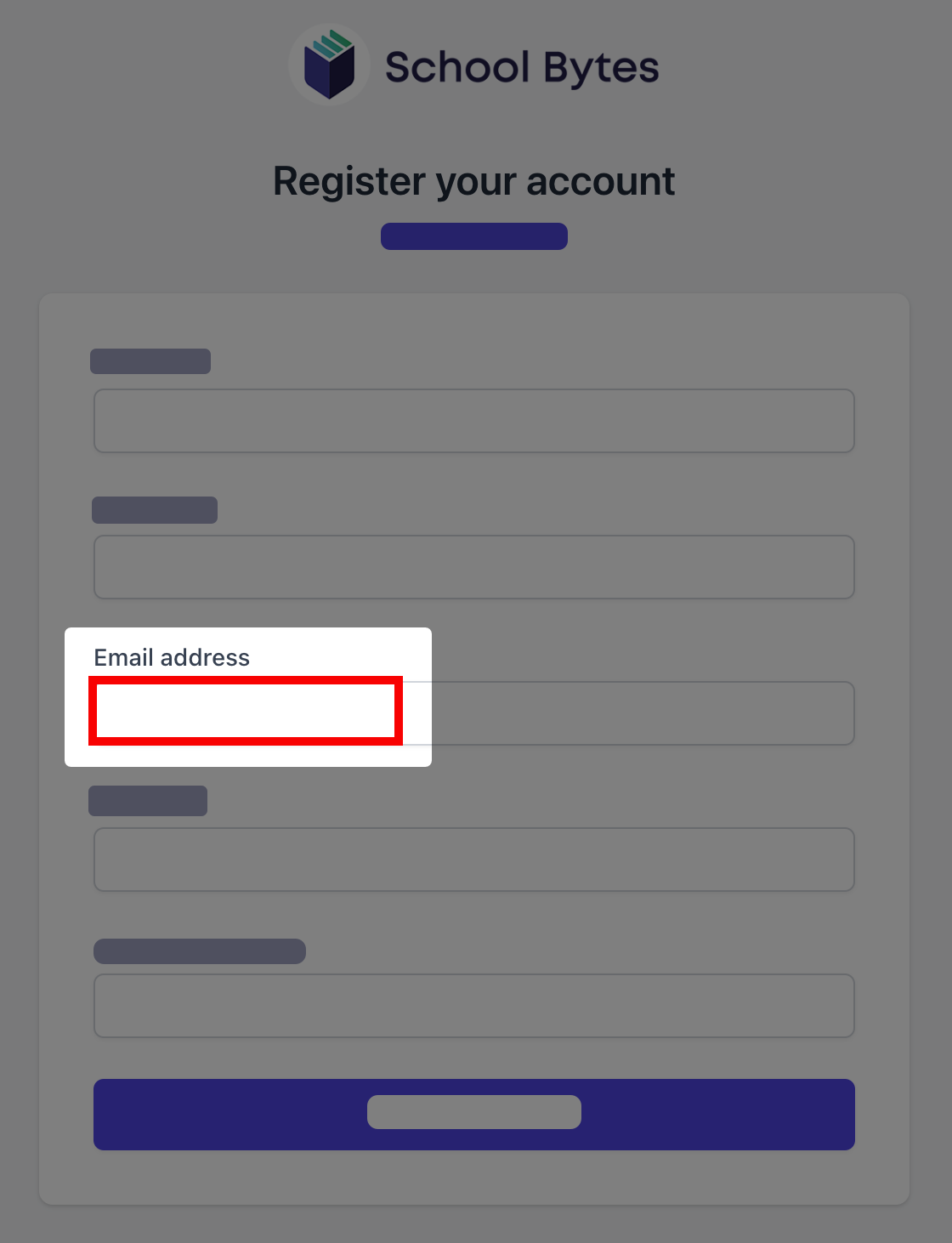
6. Enter a password.
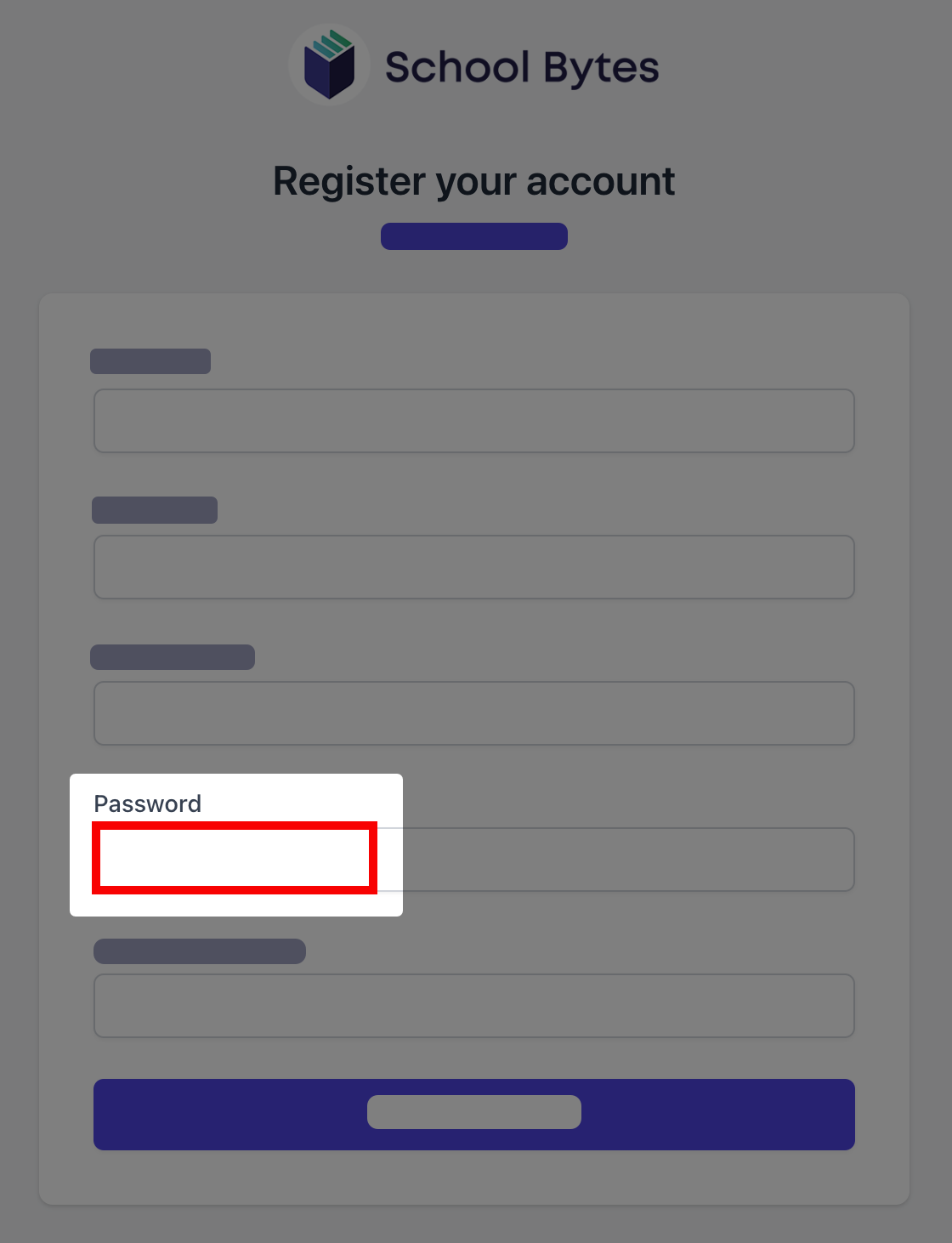
7. Confirm the password.
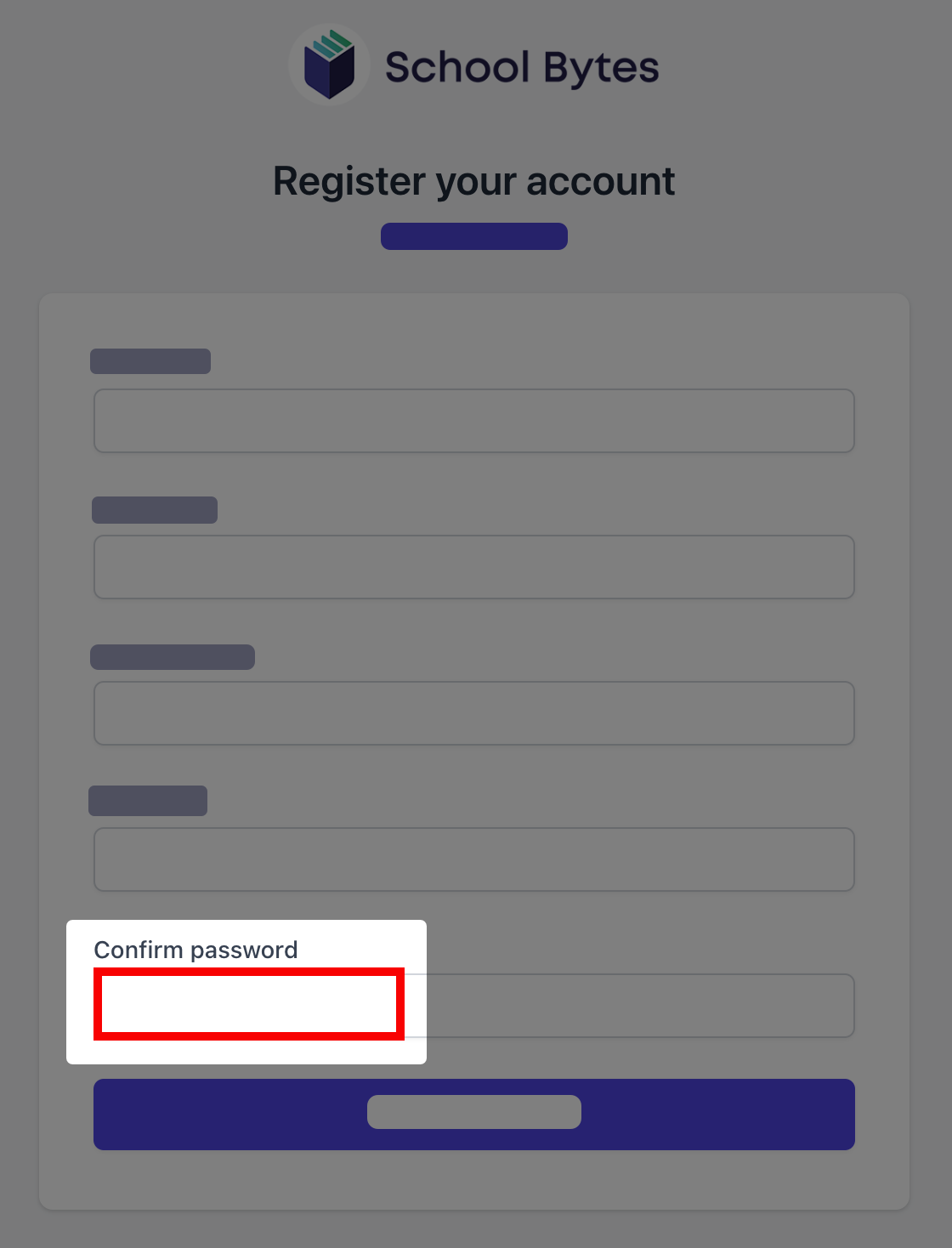
8. Select create account.
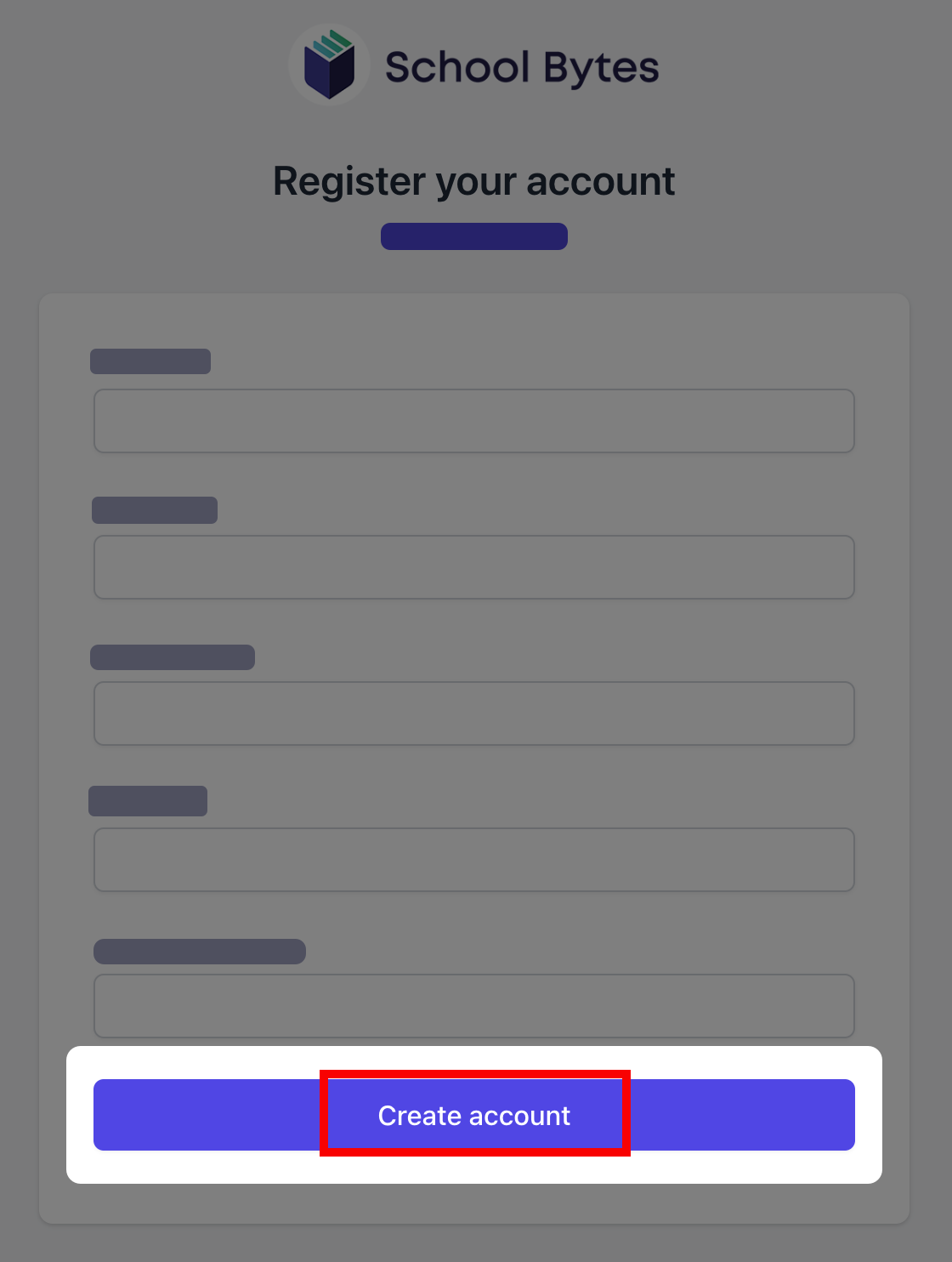
An email will be sent to the email address nominated so that you can verify your access to the email address.
Once you have created your account, log in to the School Bytes parent portal.
You can now link your account to all students in schools that use the School Bytes platform.